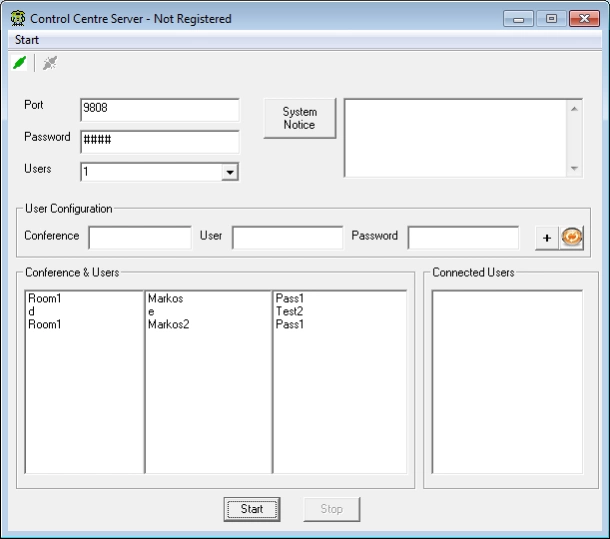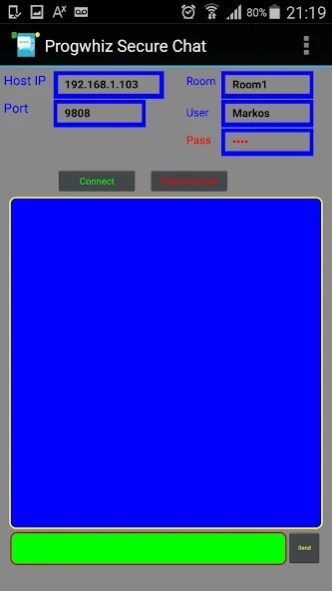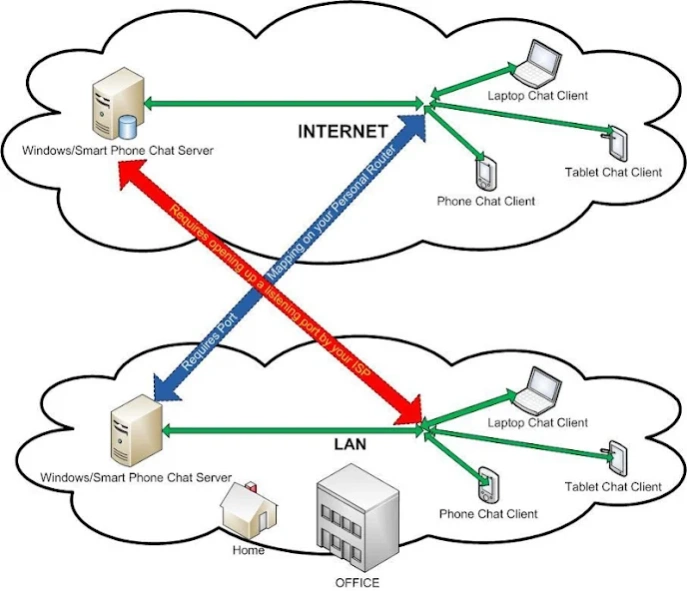Progwhiz Secure Chat 19
Free Version
Publisher Description
Progwhiz Secure Chat - Progwhiz Secure Chat for Text conferencing.
The Progwhiz Chat Application comprises of a Client
and a Server App. The Client App for Android is free,
the corresponding server is Windows based
and is free to try for six(6) months.
The solution encompasses the following components:
Chat Room Server (Windows OS) -https://www.progwhiz.com/files/ChatServerSetup.zip
Chat Room Client (iOS/iPhone)
Chat Room Client (Android)
Features
-------------
Client
=====
Propietary 512bit Secure Socket Layer (SSL v4)
512bit encryption
Multi-colour messages to ease differntiating between participants
No eaves dropping from Server Side
Ability to broadcast messages to all participants from Server Side
Ability to disconnect users from Server Side
Ability to only permit certain IP ranges to connect
Robust and fault tolerant network persistent communication
Server
=====
Proprietary 512bit Secure Socket Layer (SSL v4)
User Management Disconnect user/users
Restrict connection IP's
Ability to broadcast messages to all participants from Server Side
Restrict user access per conference room
Ability to only permit certain IP ranges to connect
Single logon per user
Support 200+ concurrent users
30 days free trial
About Progwhiz Secure Chat
Progwhiz Secure Chat is a free app for Android published in the Telephony list of apps, part of Communications.
The company that develops Progwhiz Secure Chat is Progwhiz Solutions. The latest version released by its developer is 19.
To install Progwhiz Secure Chat on your Android device, just click the green Continue To App button above to start the installation process. The app is listed on our website since 2020-08-11 and was downloaded 5 times. We have already checked if the download link is safe, however for your own protection we recommend that you scan the downloaded app with your antivirus. Your antivirus may detect the Progwhiz Secure Chat as malware as malware if the download link to com.progwhiz.chat is broken.
How to install Progwhiz Secure Chat on your Android device:
- Click on the Continue To App button on our website. This will redirect you to Google Play.
- Once the Progwhiz Secure Chat is shown in the Google Play listing of your Android device, you can start its download and installation. Tap on the Install button located below the search bar and to the right of the app icon.
- A pop-up window with the permissions required by Progwhiz Secure Chat will be shown. Click on Accept to continue the process.
- Progwhiz Secure Chat will be downloaded onto your device, displaying a progress. Once the download completes, the installation will start and you'll get a notification after the installation is finished.